
Tuesday, September 9, 2008
Monday, September 1, 2008
Error Msg: REP – 3000 internal error starting Oracle Tool Kit.
Error: Concurrent Requests are errored out in DEV1.
Error Msg: REP – 3000 internal error starting Oracle Tool Kit.
O.S. - SunSolaris
Sol:
1. Open .xml file & set display as : dlsnbss1:5.0
2. cat .xml|grep display
3. Run Autoconfig
4. Bounce Apache Server & Concurrent Server Services.
Reference Metalink NoteId:200474.1
Error Msg: REP – 3000 internal error starting Oracle Tool Kit.
O.S. - SunSolaris
Sol:
1. Open .xml file & set display as : dlsnbss1:5.0
2. cat .xml|grep display
3. Run Autoconfig
4. Bounce Apache Server & Concurrent Server Services.
Reference Metalink NoteId:200474.1
ERROR [CODE=2] Compiling out of date JSP
Error occurred while applying Patch 5335967(Pre-req of CPU Patch Jul’08)
11i.AOL : Error When Compiling JSP Files During Application of Patch
Error code: ERROR [CODE=2] Compiling out of date JSP
O.S. - SunSolaris
cause: _oa__html subdirectory not present at $COMMON_TOP/html/_pages.
Solution:
1. Create the _oa__html subdirectory.
2. Rerun the perl command to compile JSP file using ojspCompile.pl
Syntax:
$ perl -x / --compile –quiet (or) rerun the patch
Reference: Metalink Note:251280.1
11i.AOL : Error When Compiling JSP Files During Application of Patch
Error code: ERROR [CODE=2] Compiling out of date JSP
O.S. - SunSolaris
cause: _oa__html subdirectory not present at $COMMON_TOP/html/_pages.
Solution:
1. Create the _oa__html subdirectory.
2. Rerun the perl command to compile JSP file using ojspCompile.pl
Syntax:
$ perl -x /
Reference: Metalink Note:251280.1
Discoverer Server Not Coming up after clone
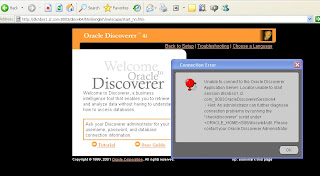
Step:1 Run checkdiscoverer.sh script.
Found OAD is not running.
Step:2 Run startoad.sh script and found following error message:
Run-time exception error; current exception: CORBA_NO_RESOURCES
O.S. - SunSolaris
Solution:
To implement the solution, please execute the following steps:
1. Stop/Kill all the Discoverer Process that are running.(osagent, oad, dis*)
./stopall.sh
2. Run following commands to list the Visibroker implementation files and then rename them:
$ cd /dba/u01/app/applmgr/product/8.0.6STG/vbroker/adm/impl_dir
$ ls
README README.txt impl_rep impl_rep~
$ mv impl_rep impl_rep_sav
$ mv impl_rep~ impl_rep~_sav
3.Run the Environment variable Setting Script discwb.sh found in $ORACLE_806_HOME/discwb4 directory.
./discwb4
4. Now Start the Discoverer Server using, the startup scripts in the $ORACLE_806_HOME/discwb4/util directory:
Note: DOT SPACE DOT SLASH
a. ./startosagent.sh
b. ./startoad.sh
c. ./unregistersession.sh
d. ./unregisterpreference.sh
e. ./applypreference.sh
f. ./registerpreference.sh
g. ./registersession.sh
h. ./registercollector.sh
i. ./startlocator.sh
j. ./startgatekeeper.sh(Optional)
(OR)
Note: Instead of Performing Step 3 & 4 Perform Step 5
5. ERPTST1 > cd /dba/u01/app/applmgr/common/ERPTST1/admin/scripts/ERPTST1_dlsnbss1/
dlsnbss1:/dba/u01/app/applmgr/common/ERPTST1/admin/scripts/ERPTST1_dlsnbss1
ERPTST1 > ./addisctl.sh start
ERPTST1 > ./addisctl.sh status
Reference: Metalink NoteId:394163.1
Subscribe to:
Comments (Atom)
