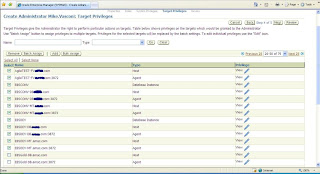To create a new account with View Only privileges:
1. Logon to Grid Control as a super admin user (SYSMAN or equivalent)
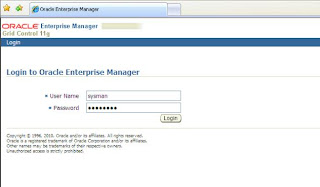
2. Click on the links: Setup -> Administrators -> Click on Create
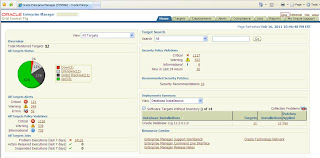
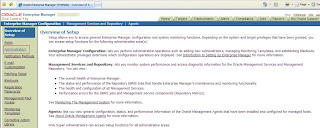
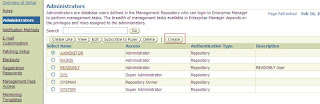
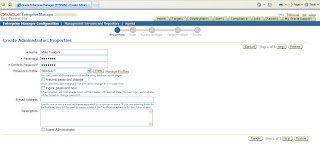
3. Remove the 'PUBLIC ROLE' that is listed by default
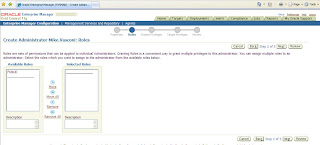
4. Under Create Administrator: System Privileges select 'VIEW ANY TARGET'.
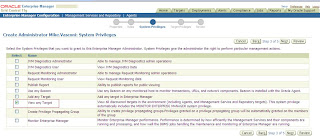
5. Under Create Administrator: Targets, choose all the targets this new admin should be able to view
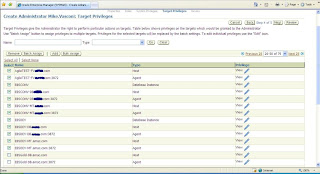
1. Logon to Grid Control as a super admin user (SYSMAN or equivalent)
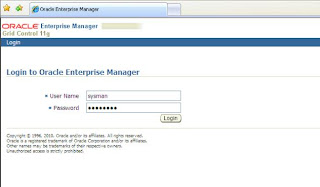
2. Click on the links: Setup -> Administrators -> Click on Create
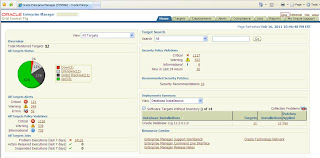
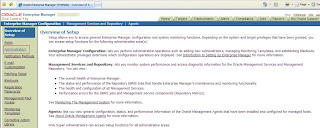
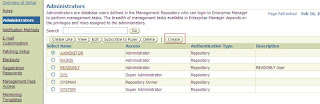
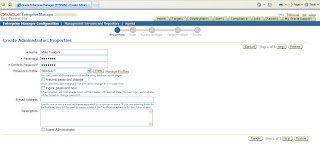
3. Remove the 'PUBLIC ROLE' that is listed by default
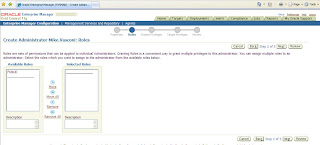
4. Under Create Administrator: System Privileges select 'VIEW ANY TARGET'.
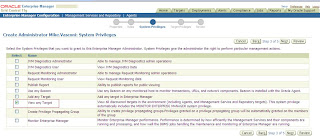
5. Under Create Administrator: Targets, choose all the targets this new admin should be able to view