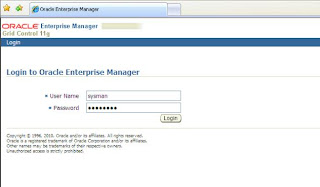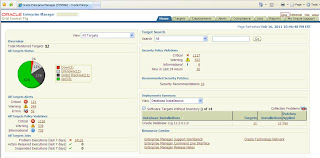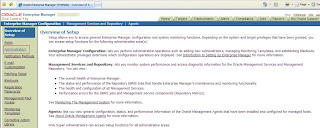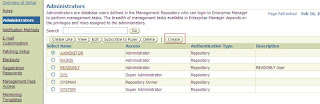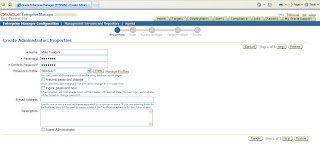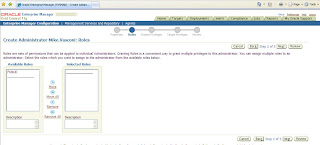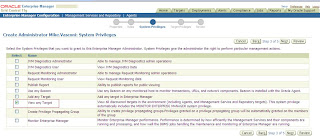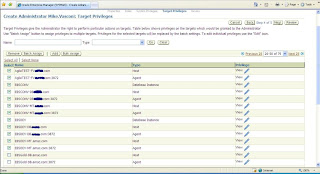Error 1: RW-50015: Error: - JSP is not responding. The service might not have started on the port yet. Please check the service and use the retry button.
Error 2: DBC File Check
RW-00023: Error: - DBC file was not created:
File = /u01/oracle/apps/trainappl/fnd/11.5.0/secure/TRAIN_dba1/train.dbc
------------------------
Executing script in InstantiateFile:
/u01/oracle/apps/traincomn/admin/install/TRAIN_dba1/adgendbc.sh
script returned:
****************************************************
adgendbc.sh started at Wed Nov 2 22:43:07 IST 2011
Params=
Unique constraint error (00001) is OK if key already exists
ADD call failed with exit code 127
Trying to update information ...
UPDATE call failed with exit code 127
Generating /u01/oracle/apps/trainappl/fnd/11.5.0/secure/dba1_train.dbc
DBC generation failed with exit code 127
Updating Server Security Authentication
Updating Server Security Authentication failed with exit code 127
adgendbc.sh exiting with status 127
ERRORCODE = 127 ERRORCODE_END
error while loading shared libraries: librt.so.1: cannot open shared object file: No such file or directory
error while loading shared libraries: libdl.so.2: cannot open shared object file: No such file or directory
------------------------------
Error 3: HTTP Check
checking URL = http://dba1.appsahyd.com:8004
RW-50015: Error: - Portal is not responding. The service might not have started on the port yet. Please check the service and use the retry button.
Error 4: PHP Check
checking URL = http://dba1.appsahyd.com:8004/OA_HTML/US/ICXINDEX.htm
RW-50015: Error: - Login Page is not responding. The service might not have started on the port yet. Please check the service and use the retry button.
------------------------------------------------------------------------------------------------------------------------------------
Error 5: And also observed the below error after sourcing the environmental file:
----------------
ls: error while loading shared libraries: librt.so.1: cannot open shared object file: No such file or directory
----------------
Sol:
As per the Metalink note 747424.1, i replaced all occurances of LD_ASSUME_KERNEL with XD_ASSUME_KERNEL only in DB-tier, but not in the Apps tier. So this was causing the
above issue in the instalation of oracle 11i on OEL5
DB Tier:
O_H/appsutil/bin/adgetlnxver.sh
Apps Tier:
-- Restart rapidwiz as " ./rapidwiz -restart "
--run the autoconfig in apps tier with completed successfully result (and also generated the DBC files)
--run the adstrtal.sh
--This time everything checked OK in the instalation wizard.